Of course this is the first rendition of the Insider Preview of Microsoft’s Windows 11 so it is bound to have issues due to things that aren’t yet worked out.
Having a multi-monitor setup, six, one of the basics is having access to the toolbar and only the open application on that taskbar displaying in the taskbar.
Currently there are no taskbars at all so everything has to work off the default monitor. I can live with that for now. It’s listed as known issue.
The new curved-cornered windows apparently depend upon the app. Of course the Microsoft apps tend to be compliant with this, however I’m not caring for the way they line up up in the corners of your screen when nudged to the edge. There’s empty space there. It looks good when you’re not docked to an edge but when it is I’m feeling a small annoyance.
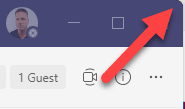
In Windows 10 when I hit the volume button on my keyboard it brings up the app that is playing and provides basic controls for volume, fast forward, song information–at least it does with Spotify. I use this a lot to quickly change audio settings instead of navigating to the taskbar, opening the app, and doing everything through the app. This isn’t currently working in Windows 11. All I get is a volume indicator. I’m guessing they’re not going to downgrade this functionality in the final release or updates.
In Windows 10 I’m used to hitting the settings icon from the taskbar for a variety of things such as connecting my Airpods and it seems to randomly disappear. At the moment, I’m contemplating how to get to those settings to change my taskbar options to set the option to show my Spotify taskbar all the time and since there are no quick settings I’m going to have to search how to get to it since it’s no longer a quick option from the taskbar.
In fact, after a reboot, the option just isn’t even there and I’m not seeing it available in the old school control panel either since the options there just link to the new interface. This may be a deal breaker for my every day work PC since I need quick access to switch devices to take calls for work.
No matter what I do in regard to setting custom colors of the interface, such as shown below, the interface tends to be sluggish and then doesn’t pick up my darker black choice. It just keeps reverting back to the original choice Windows 11 made for me. What’s the point?
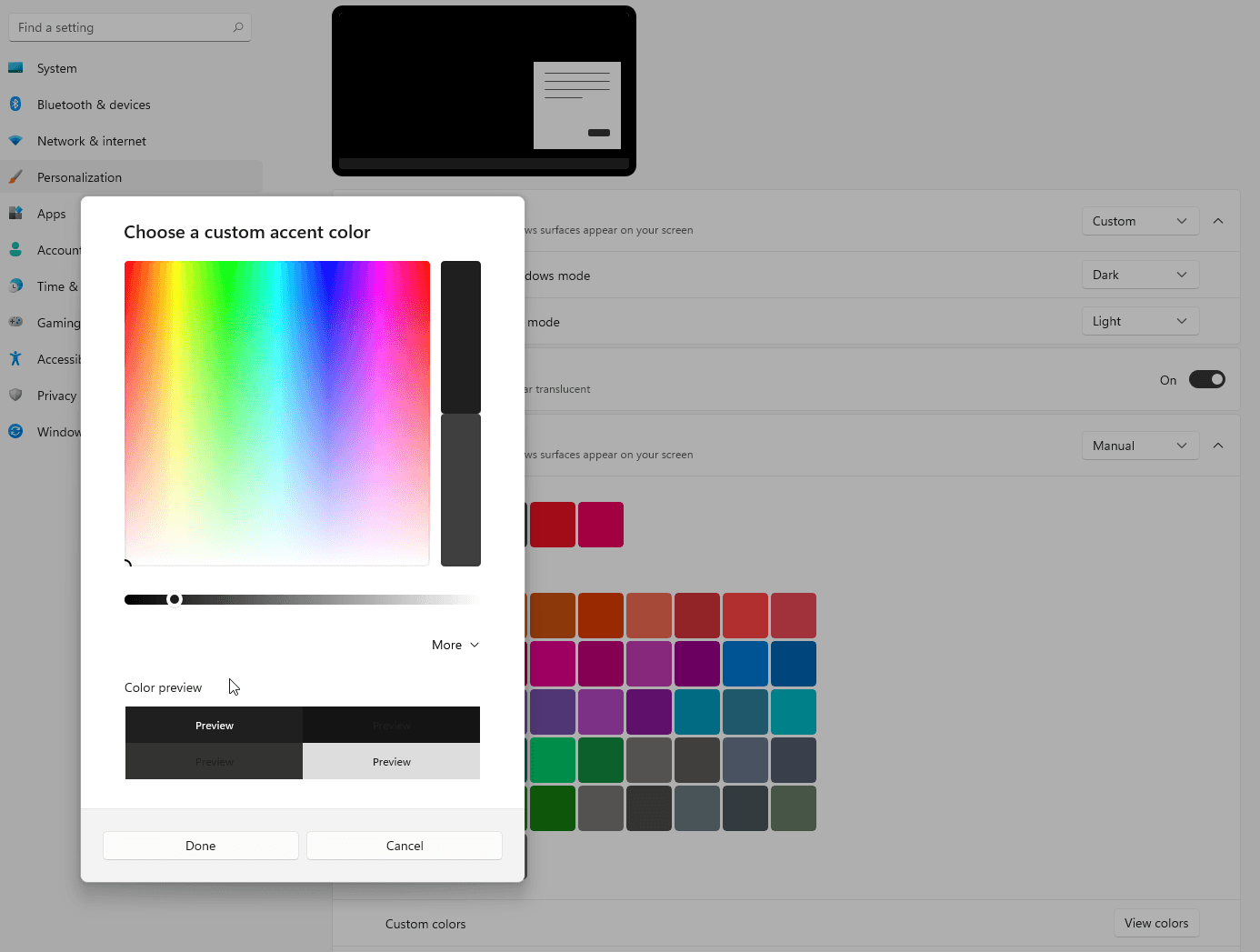
To be continued…